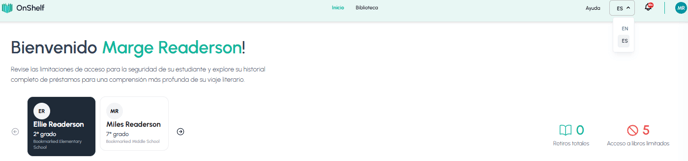How Do I Change the Language Settings?
How to change languages.
OnShelf is currently available in both English and Spanish (Español). Follow the steps below to switch between languages from the Navigation Bar.
- On the Navigation bar, on the far right, click on the "EN" (English) or "ES" (Español) icon. A drop-down menu will appear.
- Select "EN" (English) or "ES" (Español) from the drop-down menu. Your page will automatically be updated with the selected language.
- To switch back to the previous language, repeat the same steps.
Please Note: The example screenshot below demonstrates a parent account with the language settings changed to ""ES" (Español).