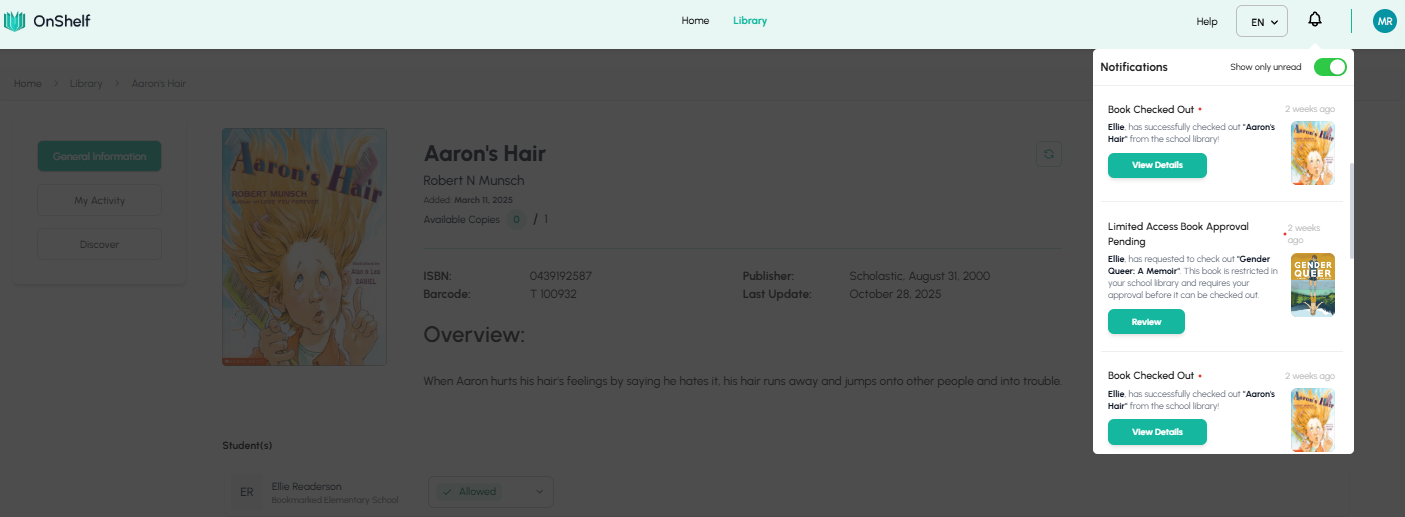What are the Email and Notification Types?
This article will provide insight into the two types of emails parents can receive regarding their child's activities: Book Checkouts and Approval Requests
Email Type 1: Book Check-Out Notification
- Parents receive a notification email when a student in their household successfully checks out a book.
- Student can successfully check books out that are allowed to them through the Bookmarked system.
- This email includes a direct link to view the details of the borrowed book.
- Parents can access book information swiftly, enabling them to stay informed about their child's reading choices.
Email Type 2: Approval Required Notification
- In cases where a child attempts to check out a book that is not permitted to them via the Bookmarked system, parents receive an "Approval Required" notification email.
- This email informs parents that their child attempted to check out a specific book and that parental approval is needed if they would like their child to check the book out.
- Parents have two options upon receiving this email:
- Approve the Book: By changing the book's status to approved, parents grant permission for their child to borrow the book.
- Leave the Book Restricted: Parents can choose to keep the book restricted if it doesn't align with their preferences or if they need more information. Your child will not be able to check out the book as long as it remains restricted.
The aim of these notification is to empower parents to actively participate in their child's reading choices.
- The direct links provided in the notifications offer quick access to book details, promoting informed decisions.
- Parental control and engagement are at the core of these notifications, ensuring a supportive and safe reading environment for students.
Please Note: Notifications will also appear in the bell icon on the navigation bar. The screenshot below illustrates what a parent account would display when the bell icon is clicked.